How To Refund Sale Payments Made via Gift Cards¶
This page helps you to 'Refund Sale Payments Made via Gift Cards'.
It's part of the 'Products/Managing Gift Cards' how-to series.
Refunding Sale Payments Made via Gift Cards¶
There are two options to find the payment you want to refund:
(1) If you know the gift card number:
- Search for the gift card.
- In the search results, select the gift card.
- Notice the 'Gift Card Transactions' table updates.
- Locate the transaction you want to refund.
- Locate the 'Sale' column and notice the sale number.
- Select the sale number to open the sale.

(2) If you know the sale number:
- Search for and open a sale that redeemed a gift card.
Your sale is now open.
Select the 'Payments' button.
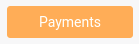
The 'Payments' modal appears.
Select the 'Make Refund' button.

Locate the gift card payment.
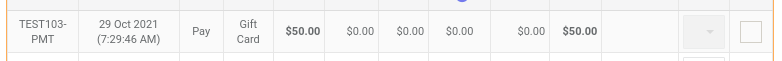
Enter the refund amount.
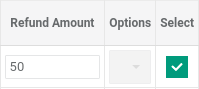
Select the 'Pay' button.

Your gift card usage is refunded.
Note
Now you can view the gift card balance on the gift card screen.
Related How-tos ¶
Managing Gift Cards