How To Set Distributors To Auto Claim Over Charges¶
This page helps you to 'Set Distributors To Auto Claim Over Charges'.
It's part of the 'Products/Managing Distributors and Brands' how-to series.
Open the Distributor search screen.
Locate the distributor you want to edit.
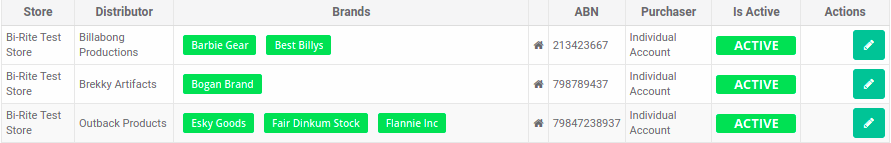
Select the 'Edit' icon button.

The 'Edit' page appears.
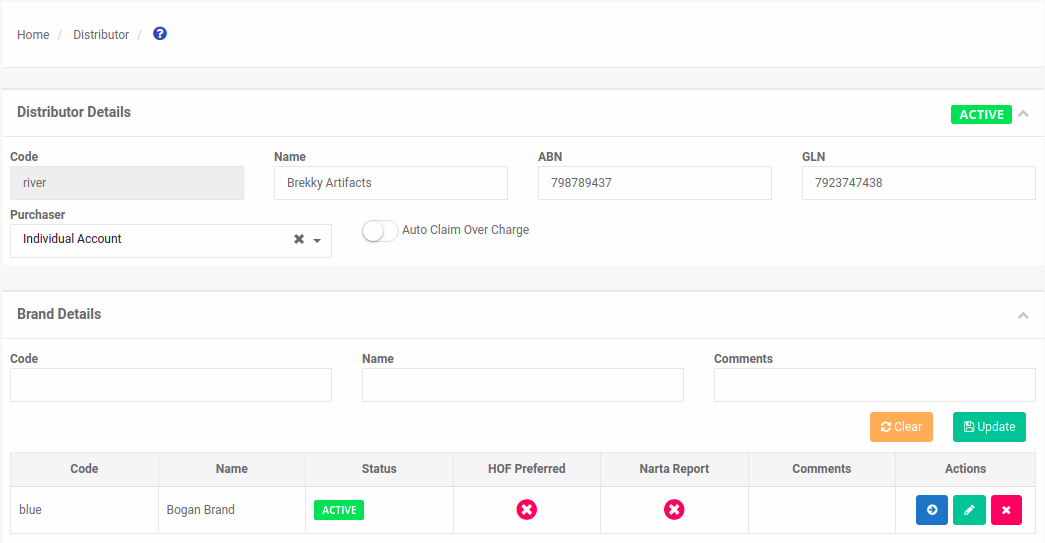
In the 'Distributor Details' section, locate the 'Auto Claim Over Charge' switch.
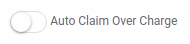
Make your selection, then select the 'Save' button.

Your distributor is successfully updated
Related How-tos ¶
Managing Distributors and Brands