How To Edit Gift Cards¶
This page helps you to 'Edit Gift Cards'.
It's part of the 'Products/Managing Gift Cards' how-to series.
Editing Gift Cards¶
Locate your gift card in the results list.
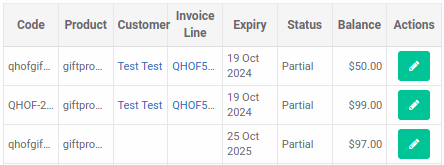
To edit the gift card, select the 'Edit' icon.

Notice the 'Gift Card' section is populated with the gift card details.
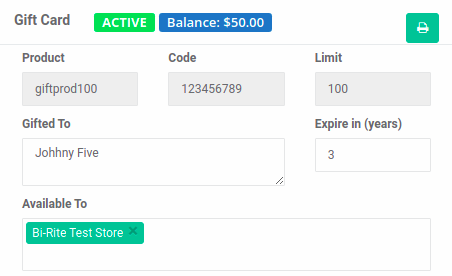
Make your changes and select the 'Save' button.

Your gift card is updated.
Deactivating Gift Cards¶
Follow the steps to edit a gift card.
Locate and select the 'Deactivate' button.
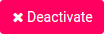
Your gift card is deactivated.
Note
If a customer paid for the card, you can refund the payments via the sale it originated from.
There's no option to re-activate a gift card.
Related How-tos ¶
Managing Gift Cards