Viewing Announcements¶
This page helps you to understand 'Viewing Announcements'.
It's part of the 'Intranet' getting-started series.
Searching Announcements¶
In the main menu, go to the Intranet section.
Select 'Announcements'.
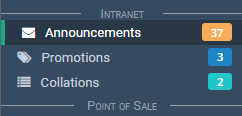
The 'Announcements' screen appears.
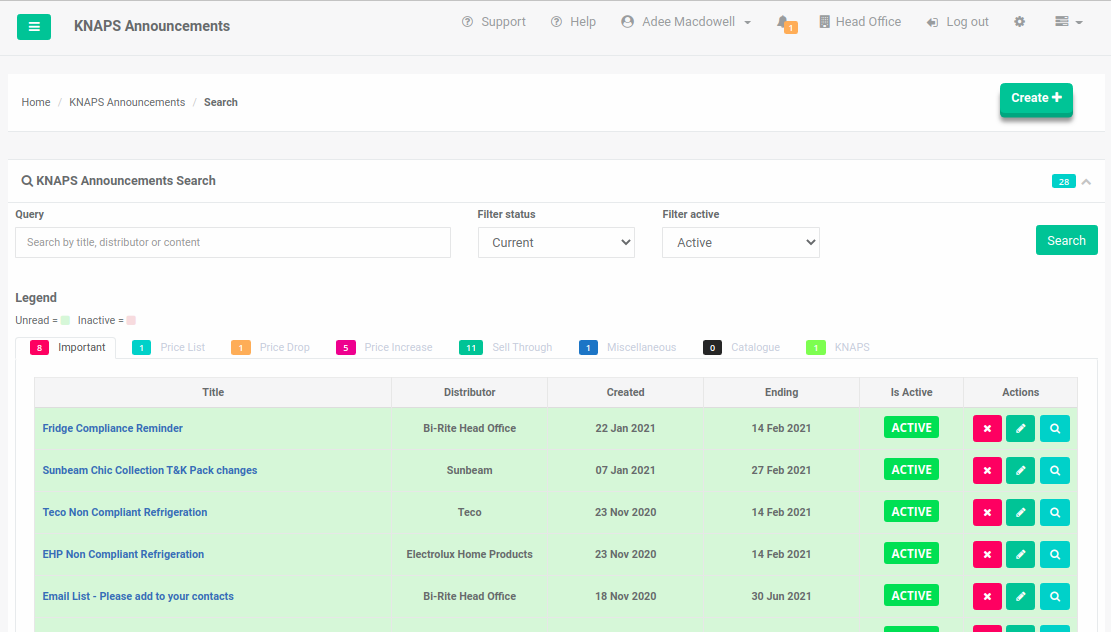
In the main menu, go to the Intranet section.
Select 'Announcements'.
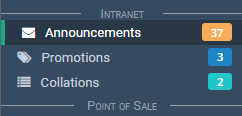
The 'Announcements' screen appears.
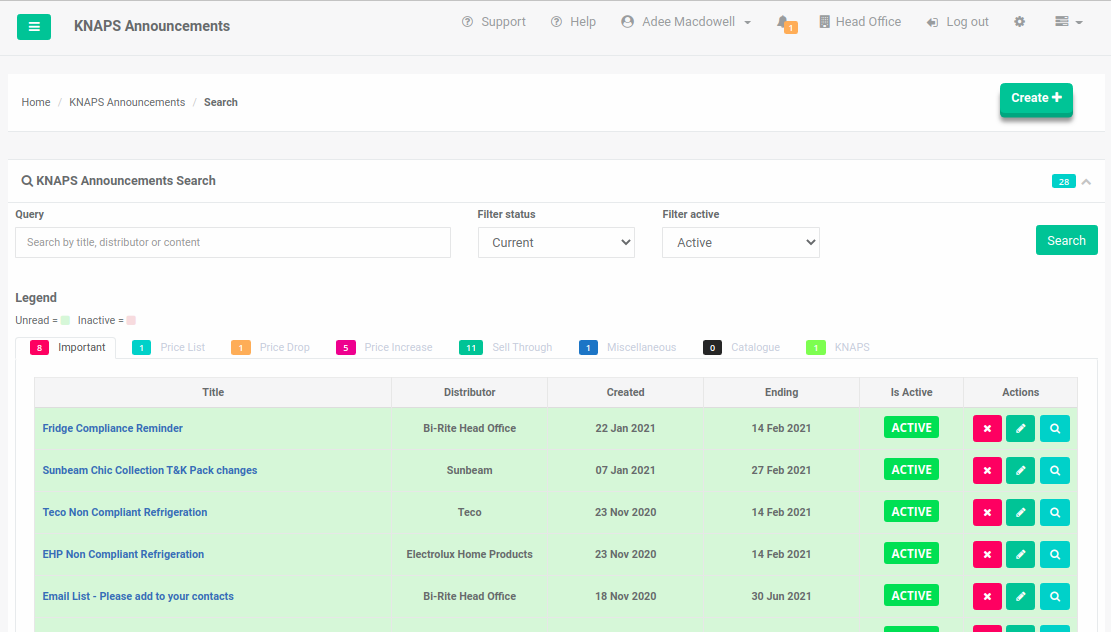
Locate the 'KNAPS Announcements Search' section.
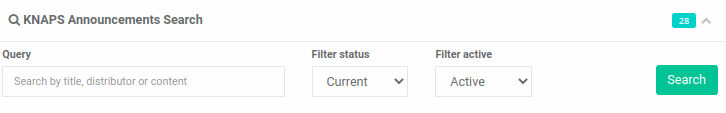
Notice the search filters.

You can filter by:
Select the 'Search' button.

Notice the table of results updates.
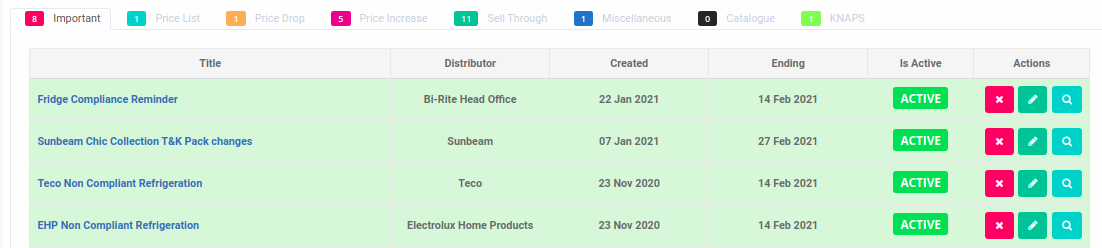
Your search is complete.
Note
There are tabs at the top of the results table.
Use the tabs to find your type of announcement.

Viewing Announcements¶
Via Search¶
Locate the announcement in the list.
Select the 'View' icon button.

The announcement appears.
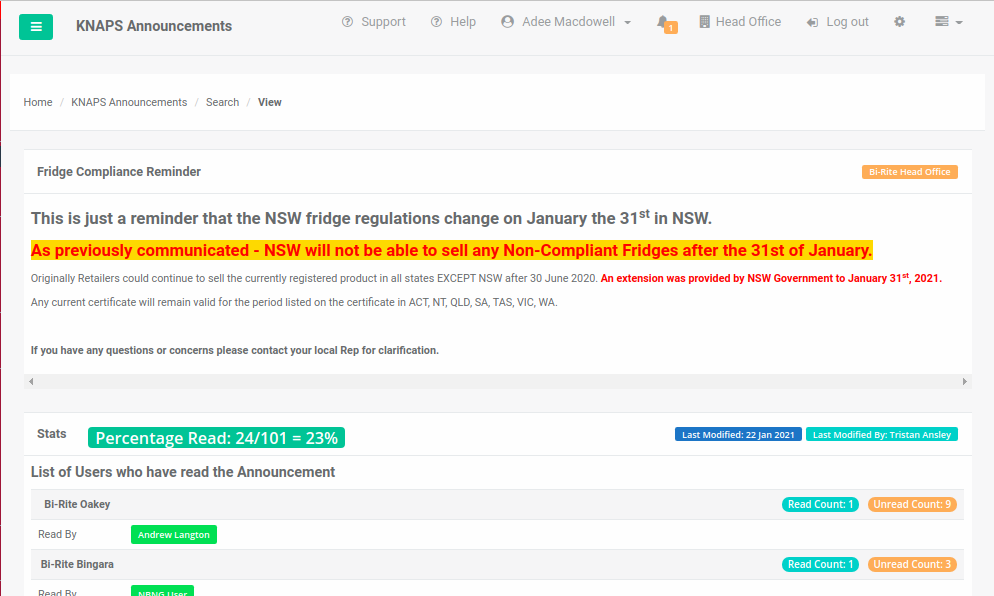
Your announcement is viewed successfully.
Via The Page Header¶
Locate the 'bell' icon at the top of any KNAPS page.

Select the bell icon.
Notice a list of announcements appears.
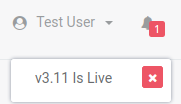
Select the item in the list you want to read.
Select the 'x' to clear the announcement from the list.
Related Tutorials ¶
Intranet