How To Create Gift Card Products¶
This page helps you to 'Create Gift Card Products'.
It's part of the 'Products/Managing Gift Cards' how-to series.
Creating Gift Card Products¶
Note
If you don't want to use the gift card product that head office provides, you can create your own.
Follow the steps here on how to create products.
For your distributor and brand, you can use a gift card brand that you created or you can use a gift card brand that Head Office created.
Select 'Sundry' for class/type/category (recommended).
Sundry isn't mandatory, you can select any combination you like.
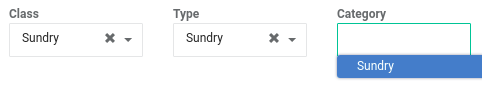
Check the 'Is Gift Card' checkbox and the 'Stock Not Managed' checkbox.

Enter a gift card limit.
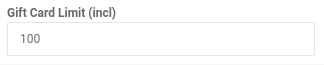
Use a 'Go Price' to the value of the gift card.
Use a 'Trade Price' of $0.
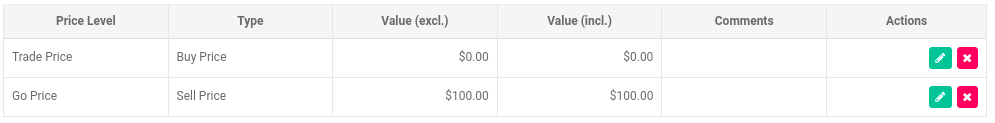
Select the 'Save' button.

Your gift card product is created.
You can now create gift cards.
Related How-tos ¶
Managing Gift Cards