How To Edit Payment Details Via Till Balances¶
This page helps you to 'Edit Payment Details Via Till Balances'.
It's part of the 'Sales/Till Balances' how-to series.
Editing Payment Details¶
Steps:
Search for and open a till balance.
The till balance screen appears.
Locate the 'Log Entries' section.
Locate a cheque payment or finance payment.
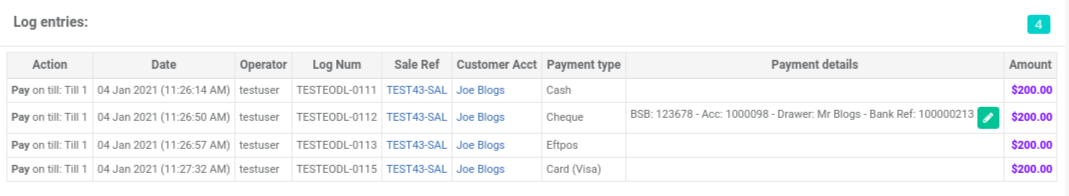
Select the 'Edit' icon button in the 'Payment details' column.
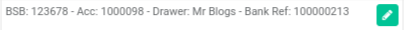
The 'Edit Payment Details' pop-up appears
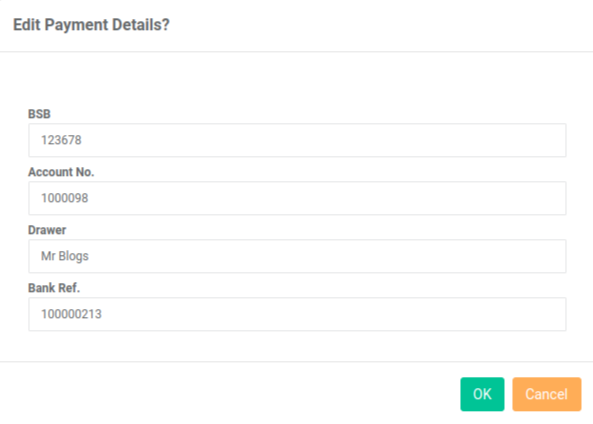
Update the details.
Select the 'OK' button.

Your new payment details are saved.
Related How-tos ¶
Till Balances