How To Set The Quick Sale Customer¶
This page helps you to 'Set The Quick Sale Customer'.
It's part of the 'Sales/Customer Accounts' how-to series.
Steps:
Search for and open a customer account
Select the 'Settings' icon button.

Select 'Use for Quick-Sale' from the menu.

Your customer is now set as the quick sale customer.
Note
There's only one quick-sale customer per store.
To confirm the quick-sale customer is set:
-
In the main menu, go to the Point Of Sale section.
-
Select 'Customer Accounts'.
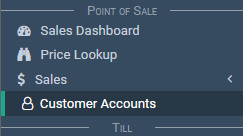
The search page appears.
-
Locate or search for your customer.
-
Notice the 'Q/S' label next to the customer's name.

To create a quick-sale, select the 'Quick-Sale' button on the 'Sales Screen'.
Related How-tos ¶
Customer Accounts